How To
How to Sign Out of Google Play Store in 4 Steps
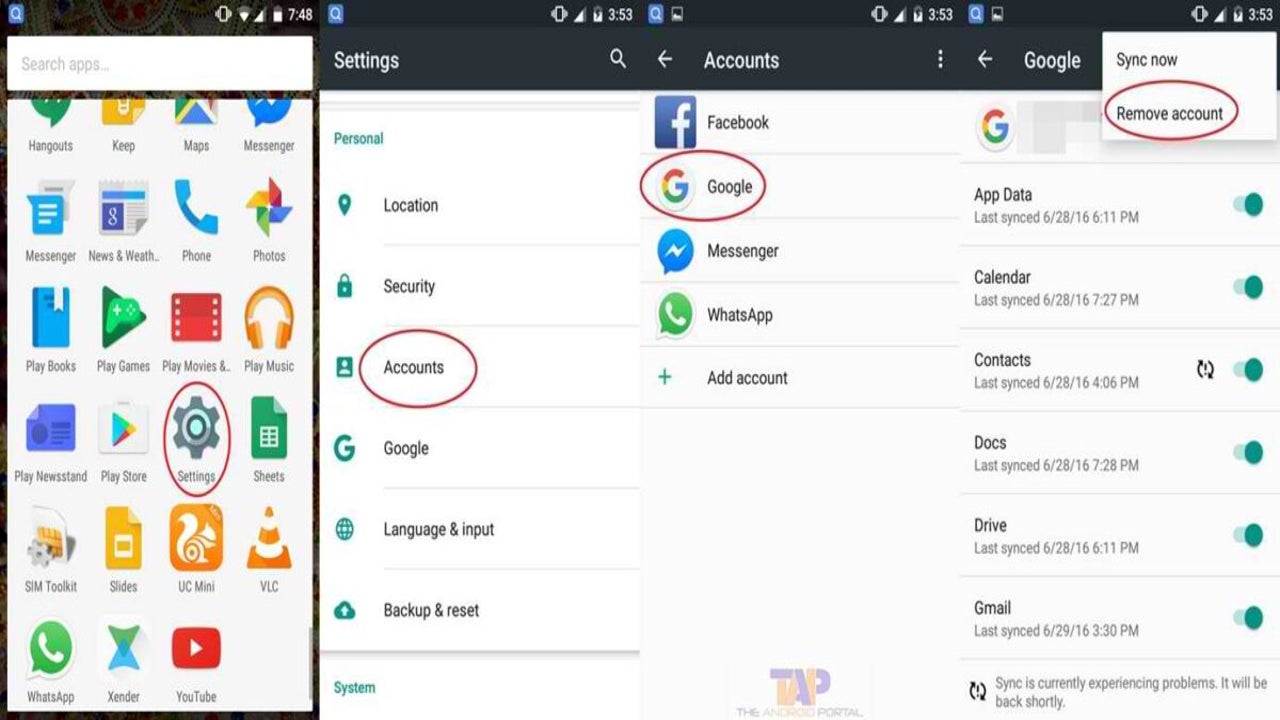
- June 16, 2021
- Updated: July 2, 2025 at 4:04 AM
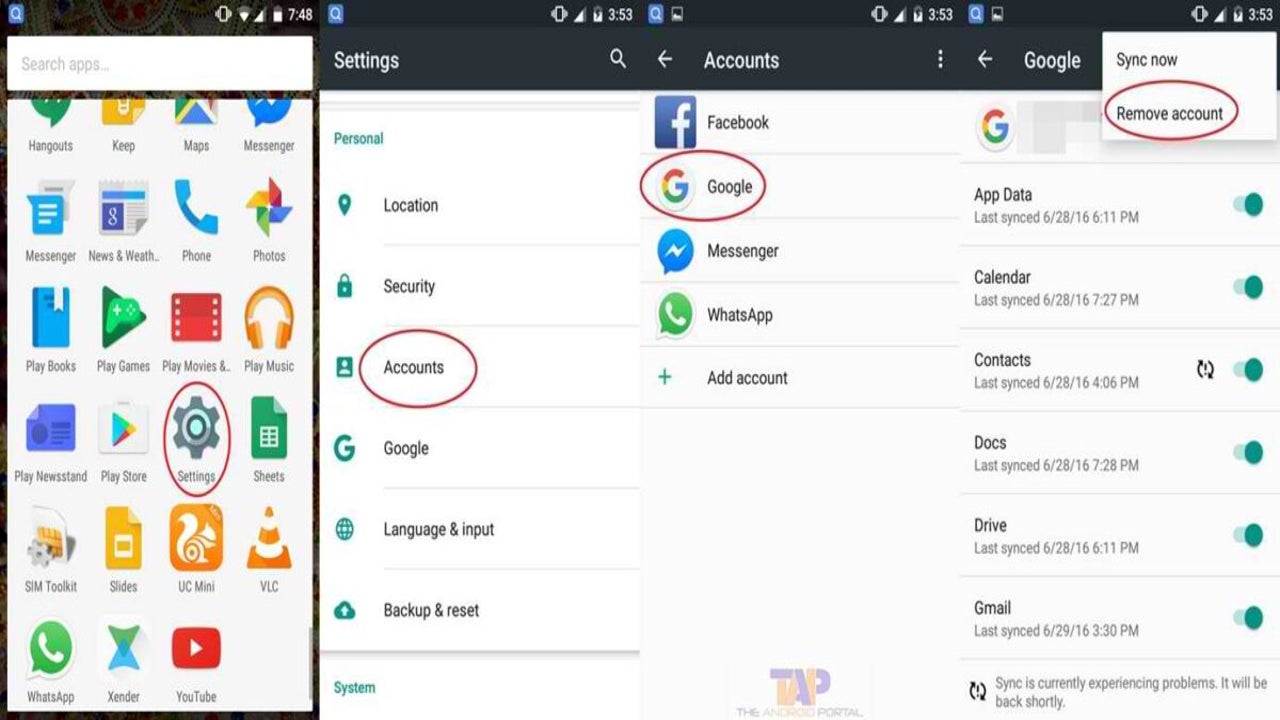
There may come a time where you want to sign out of the Google Play Store. Perhaps you want to sign in with a different account? Or you want to give the phone to someone else to use without them having access to your history?
Regardless of your reason, it is good to know how to sign out of the Google Play Store.
Go to ‘Settings’

Open ‘Settings’ on your Android device by scrolling through the app menu until you find the gear icon.
Go to ‘Accounts’
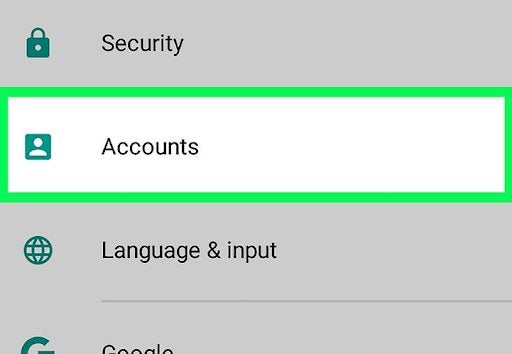
Once in your settings menu, scroll down until you find ‘Accounts,’ tap on it to launch the accounts menu.
Tap on ‘Google’
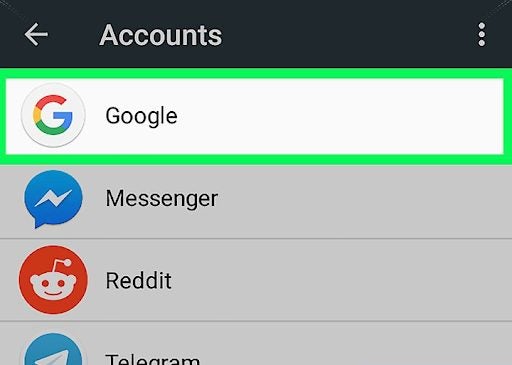
In the list that appears, tap on ‘Google’ to see all the Google accounts you are signed in to. This can include Gmail accounts, Drive accounts, and others.
Remove Account
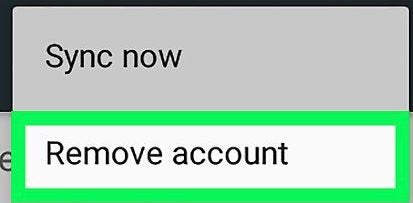
Tap on the specific Google account you want to sign out. This will display all the available options for that account. In the upper right corner of the screen, tap on the three vertical dots to show more options. In the drop-down list that appears, tap on ‘Remove Account.’ By doing this, you will be signed out of the account. This will also sign you out of any apps that use that Google account.
Signing Out of Google Play Store Is Easy
As you can see from the above steps, it is effortless to sign out of your Google Play Store account when you need to.
Fix Google Play Store Error Code 18
MORE TIPSLatest from Shaun M Jooste
You may also like
 News
NewsProSpy and ToSpy: the latest spyware threats disguised as messaging applications
Read more
 News
NewsPersonalized ads are coming to Facebook and Instagram thanks to conversations with AI
Read more
 News
NewsThese are the new releases coming to Crunchyroll this fall
Read more
 News
NewsElon Musk asks followers to cancel their Netflix subscriptions
Read more
 News
NewsThe Russos share an image that could provide clues about the upcoming Avengers movie
Read more
 News
NewsThe queer dating reality show on Netflix has come to an end and will not have a third season
Read more