Google Play Store error 194 on Android usually happens when there’s a problem with Cache, Account, or Data. As there can be a few reasons for this issue to transpire, this article offers a few methods you can use.
Fixing Google Play Store error 194 might be tricky. We list the methods in an ascending scale of complexity. You just need to be patient and dig into settings for a bit. Try the following ways until the problem is gone.
Turn it off and on again!

This is our own Moss and Roy situation from “The IT Crowd.” The sitcom might’ve had this solution as a running gag, but it works in case of error 194 as well. Kudos to the likable nerds!
Clear the app cache and data

Resetting the apps to default always helps get rid of any errors and help create new data files, removing the corrupted code bits. Follow the steps below:
– Swipe up
– Navigate to Settings > Apps
– Tap the three dots
– Click “Show System Apps”
– Find the Play Store app and open it
– Navigate to “Storage”
– “Clear Data” and “Clear Cache” one by one
– Restart the deviceAlternatively, you can perform a system-wide cache and data cleanup.
Remove and add back your Google account
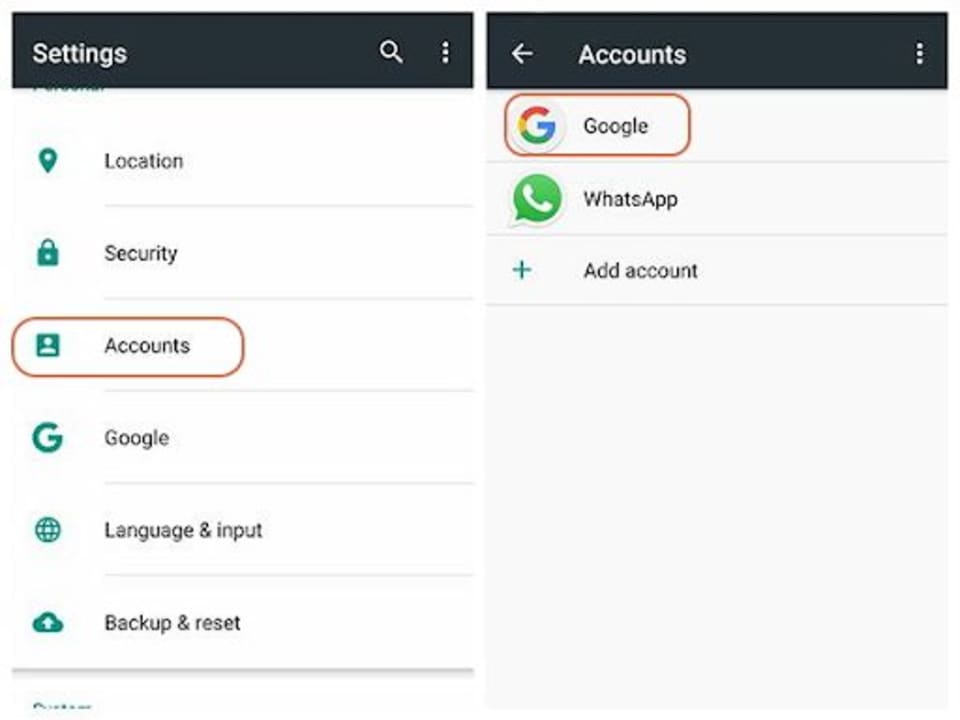
As we mentioned above, you might encounter the error 194 because of an account issue. This method comes to solve just that.
– Access your Google account from the “Settings” menu
– Tap the account and “Remove”
– Restart your Android device
– Go back to Settings > Account
– Tap “Add” and follow the prompts
Other reasons and solutions
We assume that your apps update automatically, but we also recommend that somewhere between Method one and two, you check if the Play Store is up to date. This issue might also be caused by an unstable internet connection, which you can solve using the first method.
If all else fails to solve error 194, you might want to consider a “Master Reset.” Remember, this is a drastic measure, which will wipe out all personalization and restore the default settings on your device.


