How To
How to Uninstall Google Play Store in 3 Steps
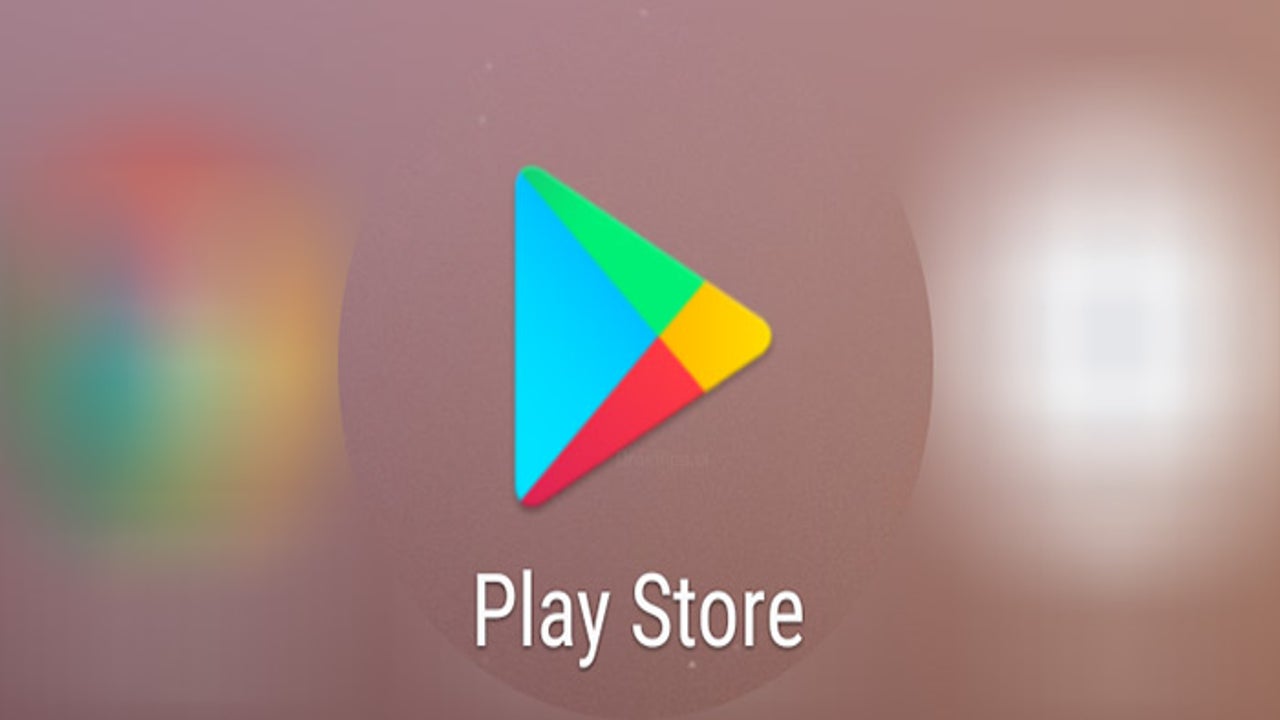
- June 16, 2021
- Updated: July 2, 2025 at 4:04 AM
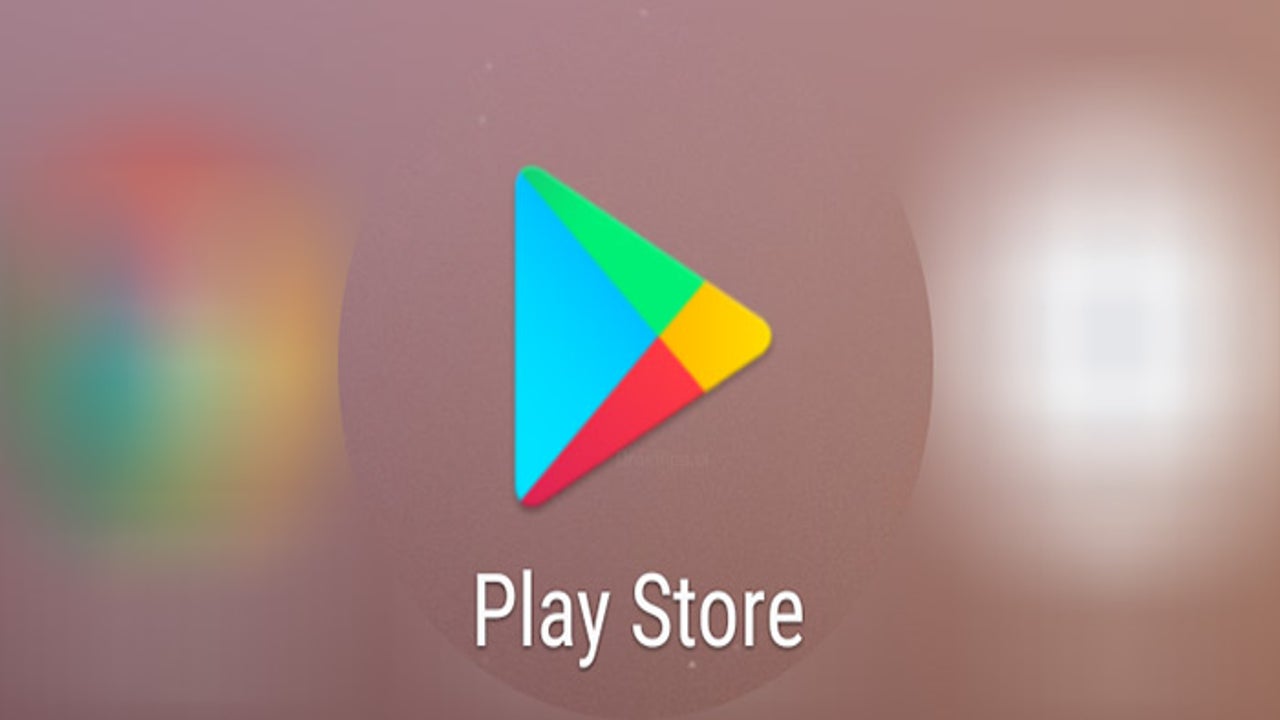
If you are experiencing difficulties finding apps or updating your existing apps, it may be worthwhile to uninstall your updates and reinstall them. This is done by going to the app on your phone and following the instructions.
Google Play Store on Android is a System App, and to delete it completely, you will need to root your phone. This is not a procedure to be taken lightly and should only be done by an experienced and tech-savvy user.
Make a Backup of your data
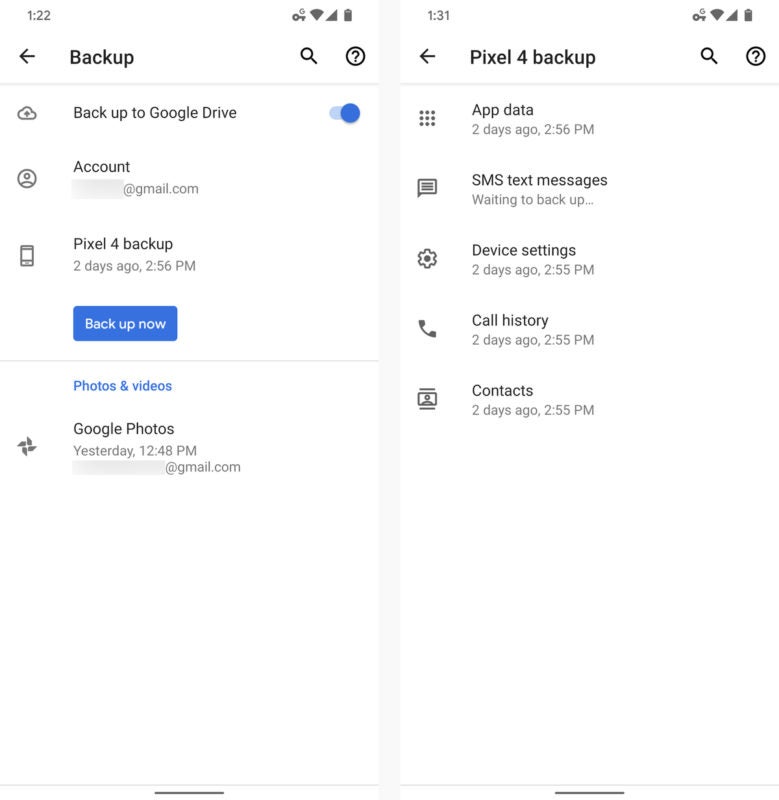
Rooting your phone can result in the complete loss of all the data on your phone, so before undertaking this procedure, be sure you have a complete backup of all your data, including contacts, messages, photos, videos, and any other documents or databases you have installed on your phone.
Root your Phone

Rooting your phone means that you unlock the operating system and make yourself a Super Administrator and gain privileged access to all parts of the operating system.
When your phone is rooted, you can install unauthorized applications, update the operating system, uninstall applications that came with the phone that you consider bloatware or unnecessary, and under and overclock the processor, among others.
This process can void your warranty and damage the operating system completely if you do not know what you are doing, so approach with care.
You may have to go to Security and enable installing apps from unknown sources to achieve this.
To do this, you will have to download software. Here are a few options:
– Dr.Fone – Root (free)
– Kingoroot (free)
- Root Genius (free)
Delete Google Play Store
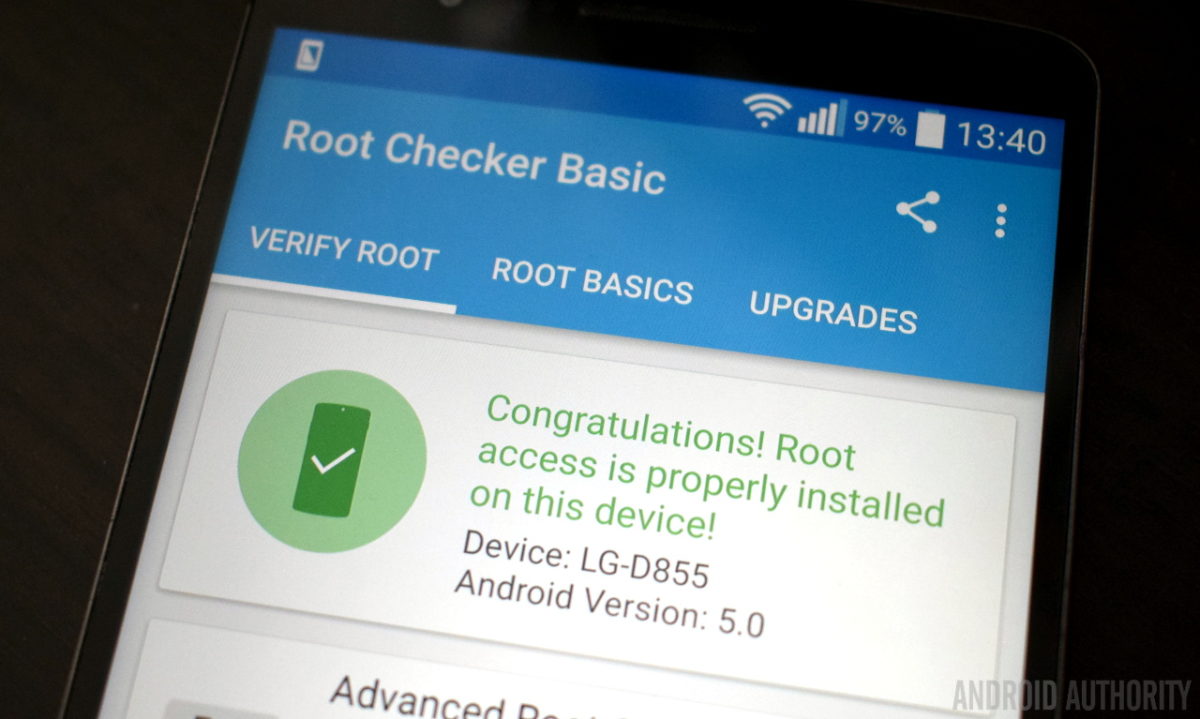
Now that you are established as a Super Administrator and have full access to your operating system, you can delete the Google Play Store.
Now you see it, now you don’t
While Android devices work better with Google Play Store, we understand that some of you want to live without it. Be aware that Google Play Services and Google Play Store are not the same. Deleting Google Play Services may cause other apps on your phone to force stop.
Latest from Shaun M Jooste
You may also like
 News
NewsProSpy and ToSpy: the latest spyware threats disguised as messaging applications
Read more
 News
NewsPersonalized ads are coming to Facebook and Instagram thanks to conversations with AI
Read more
 News
NewsThese are the new releases coming to Crunchyroll this fall
Read more
 News
NewsElon Musk asks followers to cancel their Netflix subscriptions
Read more
 News
NewsThe Russos share an image that could provide clues about the upcoming Avengers movie
Read more
 News
NewsThe queer dating reality show on Netflix has come to an end and will not have a third season
Read more